Refer friends and secure cash rewards!
Become a XeemFluencer now! Do you know someone …
read more

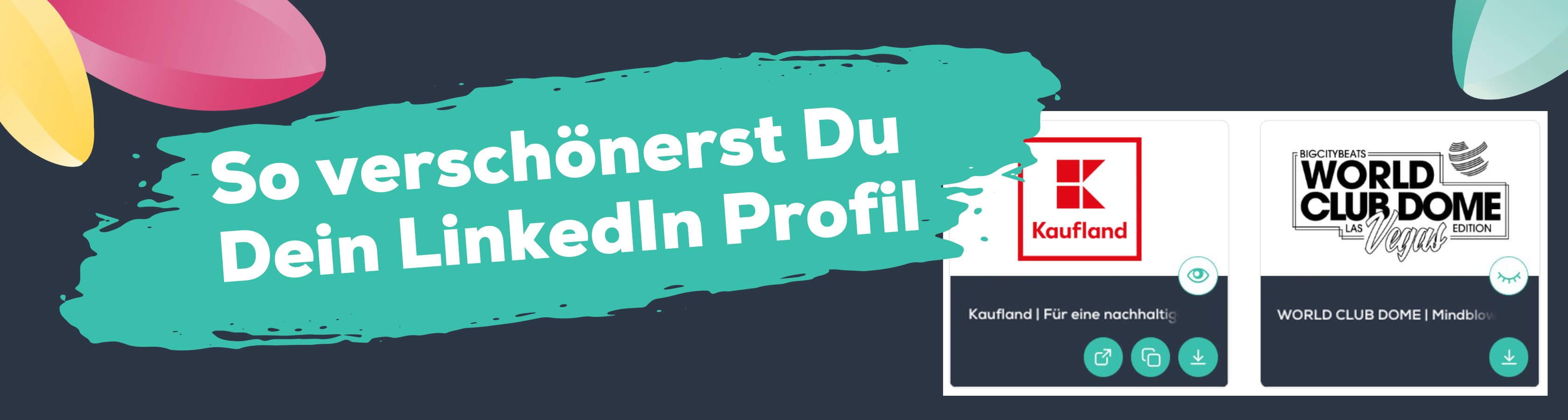

Look for the Certificates tab in your Xeem profile (on app.xeem.de):
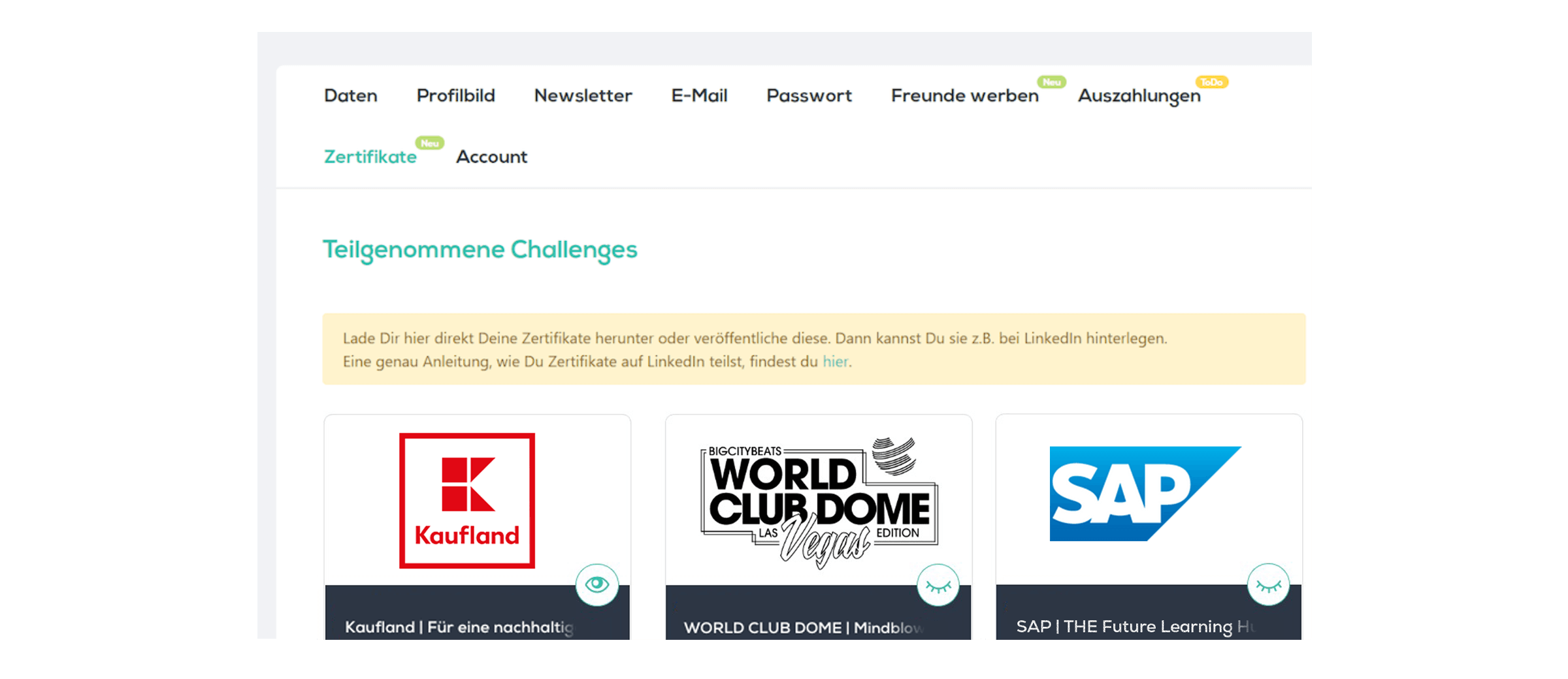
With a click on the closed eye you set the certificate to "publicly visible".
This will bring up new buttons that you can use to share the certificate on other platforms.
For example on LinkedIn.
Attention: The button only appears when the eye is open.
It is always possible to download the certificate as a PDF for your application.
The button with the arrow down (download) is there for you. You can use this button
Click with both “publicly visible” (eye open) and “invisible” (eye closed) certificates.
You can integrate the generated link, for example, under "URL of the proof" with the certificate ID in LinkedIn:
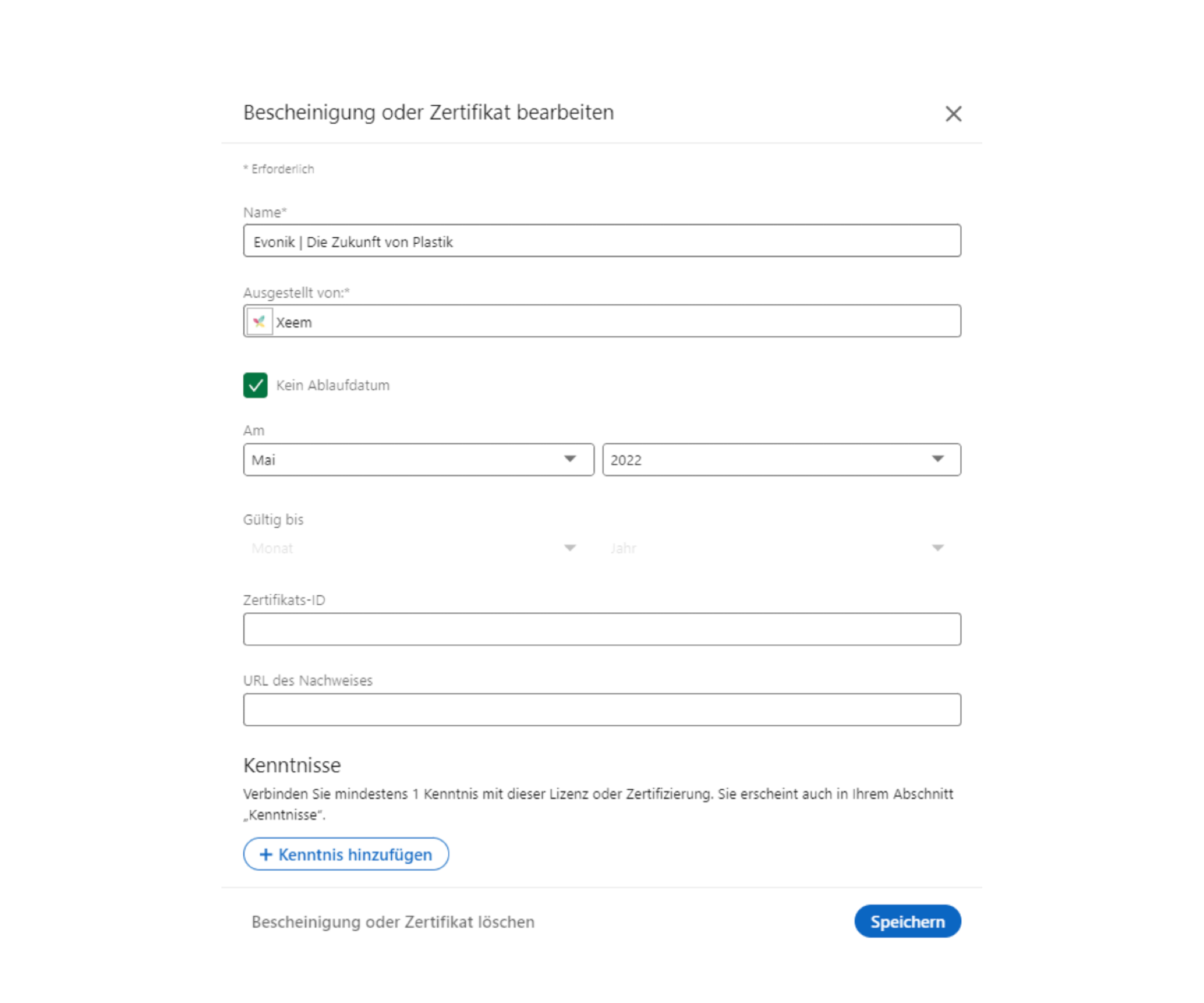
In addition, it has recently been possible to link one's own knowledge in the profile with the certificate on LinkedIn.
The certificates then appear prominently and visually under the respective knowledge.
